VR-Reader is for reading VR manga or any pdf on PC in virtual reality. Supported file formats are currently: cbz, zip, pdf, jpg, png. Any VR headset that works with SteamVR and can use OpenXR are supported.
Link for the Steam VR-Reader early access.
Why read manga or anything in VR
I have read manga from PC monitor over 20 years, and later from mobile phone. When I read from the monitor I have to sit on bad position, and when reading from the mobile phone or tablet there is too much advertisement and UI/UX for reading could be better. I was not happy for that, and when I got my VR headset I though the VR would be the perfect way for reading manga, and everything else too. I imagined I could read the zoomable pages floating in the air, and just lay down or be in other comfortable position.
Development problems with high resolution manga in VR
When I started developing this VR manga reader app my number one worry was the resolution. Is it enough, does the meticulously drawn page look good in VR, and is this kind of program even possible? There were little problems in VR headset stand-alone version of this program since the image compression just wasn’t that good on mobile CPU/GPU. If there were many sharp lines they started to vibrate or tremble depending on their thickness.
Then I started developing the desktop version for PC and noticed that the PC even with a basic GPU has much better resources for image compression, and it doesn’t even have the problem what mobile GPU’s have!
Eventually everything of course depends of the VR headset’s resolution. I have Meta Quest 2 what is the most popular VR headset now and it works great.
Development problems with UI/UX in VR
Second thing I was worried were the UI/UX things. How to make page handling and reading work in VR? How to keep the page in correct position since people often move a little without noticing, and after that the page is in wrong position.
First I added the grab feature so the user can just physically move the page in correct position by hands. It’s natural and easy, but why leave it there when VR has many more possibilities!
Then I tried to keep the page always in center of the field of vision so no hands were needed. I didn’t find that natural, but left the feature in if someone likes that.
Centering the page from a shortcut key worked much better, and after I added the page tilt feature the reading became much more enjoyable. This is my personal favorite.
Third thing was the close reading mode where the user sees about 20% of the page, and by pressing down/up the page is rolled in close distance. This works the best without the tilt feature, but I personally still use it when I’m reading very exciting manga.
VR-Reader can be used with only one OpenXR supported VR controller, what means pretty much every VR headset’s controllers should be supported. I still wanted to make a keyboard support, since in some cases that’s more handy. In this day the user still needs to load the manga or book with VR controller, but the page navigation works from keyboard.
Future of VR-Reader
Nowadays I prefer reading in VR than in real life, but there’s still a lot to do if I want to make this the best universal solution for reading in VR. I though the next features would be decided by users, but there’s not many yet. So here’s my current road map aiming for the official release:
- More supported file formats like ePub
- Optimization and bug fixes
- Better looking UI
- There’s few secrets I wish to make, but they will be surprises
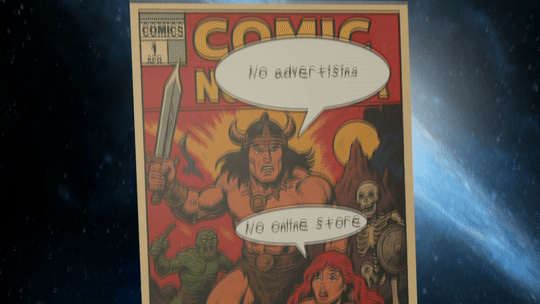
VR-Reader has no advertisement, no online store, or additional costs. https://store.steampowered.com/app/3668710/VRReader/
